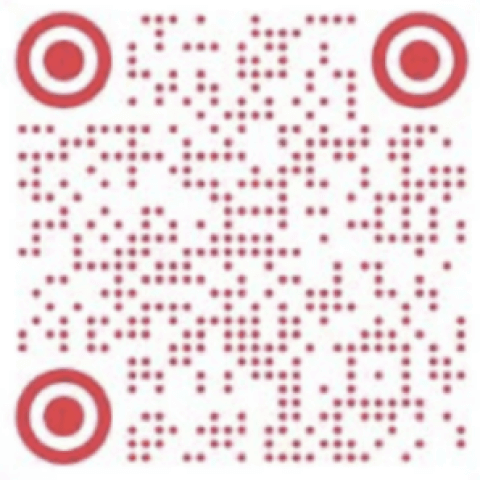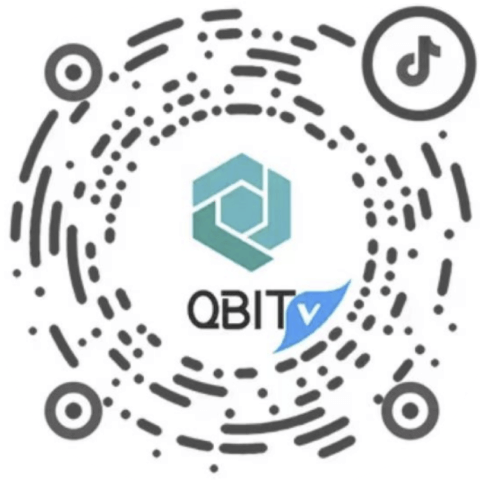Qbit multi-user management function, financial funds control easier!
发布时间:2024-03-29
In the daily operation of an offshore enterprise, financial control is one of the important links, involving the flow of funds and transaction data information accuracy and security. However, how to simplify the financial reconciliation process, improve overall operational efficiency, and promote the efficient flow of corporate funds is an urgent issue for the management of overseas enterprises.
Based on the consideration of the complexity of the structure of the overseas team, Qbit empowers the enterprise team with the ability to assign permissions, supports customized setting of the role to view, operate and manage the permissions, and helps the enterprise to build a multi-level, more flexible and more diversified account management mode, so that the status of the financial funds can be seen at a glance.
How to set Qbit account privileges?
Qbit Multi-User Management allows companies to configure account permissions according to the actual needs of each position in the team, authorizing employees to operate different applications and functions of the account. Qbit supports the setting of a "Super Administrator", who has the highest level of authority to perform any account operation and has the ability to fully monitor the account's operation status.
Qbit also supports the addition of multiple administrator roles, for example, adding the role of the company's financial management, which is generally qualified to view and export various transaction data reports and other operations, and is mainly used to reconcile accounts and analyze the operation of funds.

Image source: Qbit
The operation can be completed in just a few steps!
Step 1:Is to enter Qbit's back office, find the "Account Settings" page, and click "Account Administrator Settings".
Step 2: Click "Add Administrator Role", enter the name of the new role and the description of the role to create the administrator role, and select the corresponding permissions for the new administrator role according to the actual needs.
Step 3: Click "Add Administrator" to invite your employees to become account administrators. Select the administrator role, fill in the employee's name and email information carefully, and the invitation link will be sent to this email address.
Step 4:After the invited person receives the email, upload the document information, fill in the cell phone number and password, etc. as required to activate the administrator status. Login to the background after successful activation, you can check the key operation records in "Administrator Operation Log".
Through Qbit's multi-user management feature, companies can clearly define the roles of employees in various positions and grant them the corresponding account usage and operation privileges. In this way, it can not only prevent confusion in decision-making and overlapping of work, but also improve the efficiency of each position and enhance the overall collaboration; at the same time, the division of reasonable operating rights can also ensure the security of the company's transaction privacy and reduce the risk of operation and transaction.
Qbit will continue to upgrade its products and services to help overseas enterprises optimize their account control and financial management. If you want to improve the efficiency of enterprise fund management and rapidly expand your international business, welcome to pay attention to Qbit and get more efficient financial solutions!